In the realm of automotive technology, the advent of dash cams has revolutionized the way individuals perceive and interact with their vehicles. Among the array of features offered by these compact devices, parking mode stands out as a particularly invaluable asset.
Designed to provide surveillance and security even when the vehicle is stationary, parking mode enhances the functionality of dash cams beyond mere recording while driving.
In this comprehensive guide, we delve into the intricacies of parking mode, shedding light on its benefits, types, and optimal usage.
Understanding Parking Mode
Parking mode is a specialized feature integrated into modern dash cams, empowering them to continue surveillance and recording capabilities when the vehicle is parked and the engine is turned off.
This functionality serves a dual purpose: enhancing vehicle security and providing evidence in case of accidents or vandalism in parking lots or on the street.
Types of Parking Mode
There are primarily three types of parking modes commonly found in dash cams:
- Motion Detection: This mode triggers recording when motion is detected within the camera’s field of view. It conserves storage space by activating recording only when necessary, such as when someone approaches or tampers with the vehicle.
- Impact Detection (G-Sensor): The G-sensor, also known as the accelerometer, detects sudden movements or impacts to the vehicle, such as collisions or vandalism attempts. When such an event occurs, the dash cam automatically saves the footage leading up to and following the incident, preserving crucial evidence.
- Time-Lapse Recording: Unlike motion and impact detection, time-lapse recording captures footage at regular intervals, usually at a reduced frame rate. While it may not provide real-time monitoring, it offers a comprehensive overview of extended parking periods, making it ideal for capturing events that unfold gradually over time.
Optimizing Parking Mode
To maximize the effectiveness of the parking mode, consider the following tips:
- Power Source: Ensure your dash cam is connected to a reliable power source, such as the vehicle’s battery or a dedicated parking mode hardwiring kit. This ensures continuous operation without draining the vehicle’s battery excessively.
- Adjust Sensitivity: Fine-tune the sensitivity settings of motion detection and G-sensor to minimize false alarms while still capturing relevant events accurately.
- Storage Capacity: Invest in a high-capacity microSD card to accommodate extended periods of recording in parking mode. Regularly check and clear the memory card to prevent overwriting crucial footage.
- Positioning: Mount the dash cam in a strategic location that offers optimal coverage of the vehicle’s surroundings while minimizing blind spots. Consider factors such as glare, obstruction, and angle of view for the best results.
Conclusion
In conclusion, parking mode represents a significant advancement in dash cam technology, elevating vehicle security and providing invaluable evidence in unforeseen circumstances.
By understanding the types of parking modes available and implementing best practices for optimization, users can harness the full potential of this feature to safeguard their vehicles and peace of mind.
Whether for personal use or professional applications, integrating parking mode into your dash cam setup is a prudent investment in safety and security on the road.